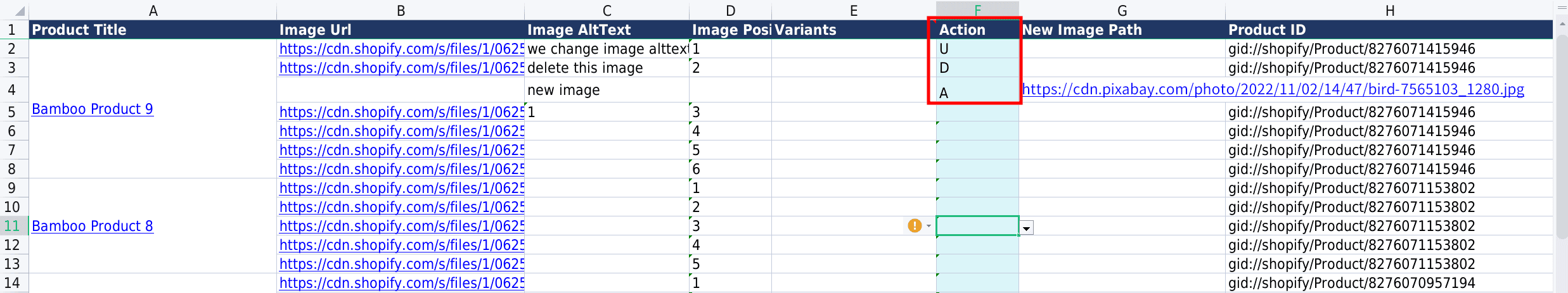How to fix `There are no rows to process. Please modify the action for the rows that need to be processed.`
This error occurs when the Action field in your Excel file is empty. The Action field is crucial as it tells the system what action to take for each row.
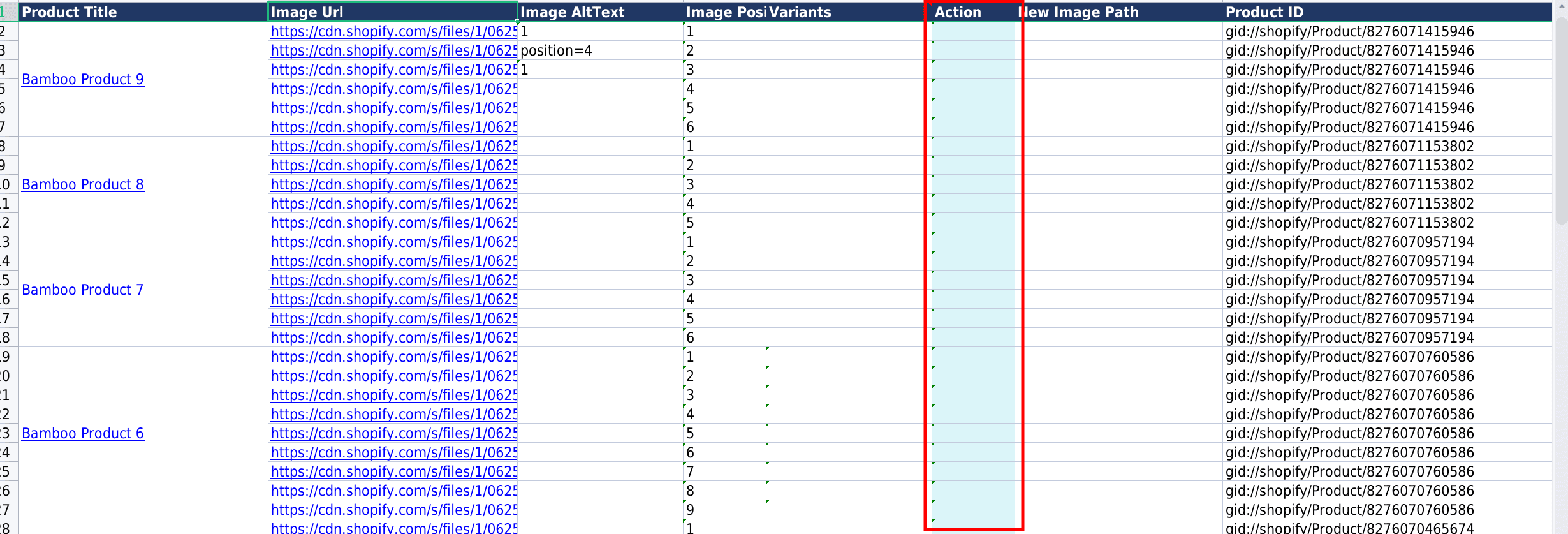
To fix this issue:
- Check the Action Column: Ensure that each row where you want to apply an action has a value in the Action column.
- Set Action Values:
For the rows that need to be processed, assign one of the following values to the Action column:
- A: Indicates the row is for adding a new entry (Add).
- U: Indicates the row is for updating an existing entry (Update).
- D: Indicates the row is for deleting an existing entry (Delete).
- Save and Re-upload: After setting the Action values, save the Excel file and try uploading it again. The system will process the rows based on the Action values you assigned.