The Ultimate Shopify App for Bulk Image Management in 2024: Effortlessly Upload, Update, and Delete Product Images
2024-10-02
Common Pain Points in Image Management for Shopify Merchants
As a Shopify merchant, do you often find yourself spending too much time managing product images? Beyond selecting products, serving customers, and analyzing data, uploading and adjusting product images can be the most time-consuming tasks. You might find yourself opening dozens of product pages one by one, adjusting images, modifying details, and saving changes. This tedious process can lead to confusion, especially when dealing with a large number of products.
Why You Need a Dedicated Shopify Bulk Image Management Tool
In 2024, is there really no better solution? While Shopify's official tools are powerful, they still fall short when it comes to bulk image processing. Is there an app that can truly free our hands?
After extensive searching and inquiries, I finally found an efficient solution: Bulk Image Butler. This tool allows you to manage all your image tasks on a single page! Want to bulk upload product images? Just click the “+” button on the right to upload multiple images at once, and you're done. Need to update product images? Simply click the ALT or VAR fields below each image, and after completing your edits, hit the submit button to update all image information in one go. If a product's image isn't suitable, deleting it is no longer a hassle—just click the delete button under the package, and you're all set.
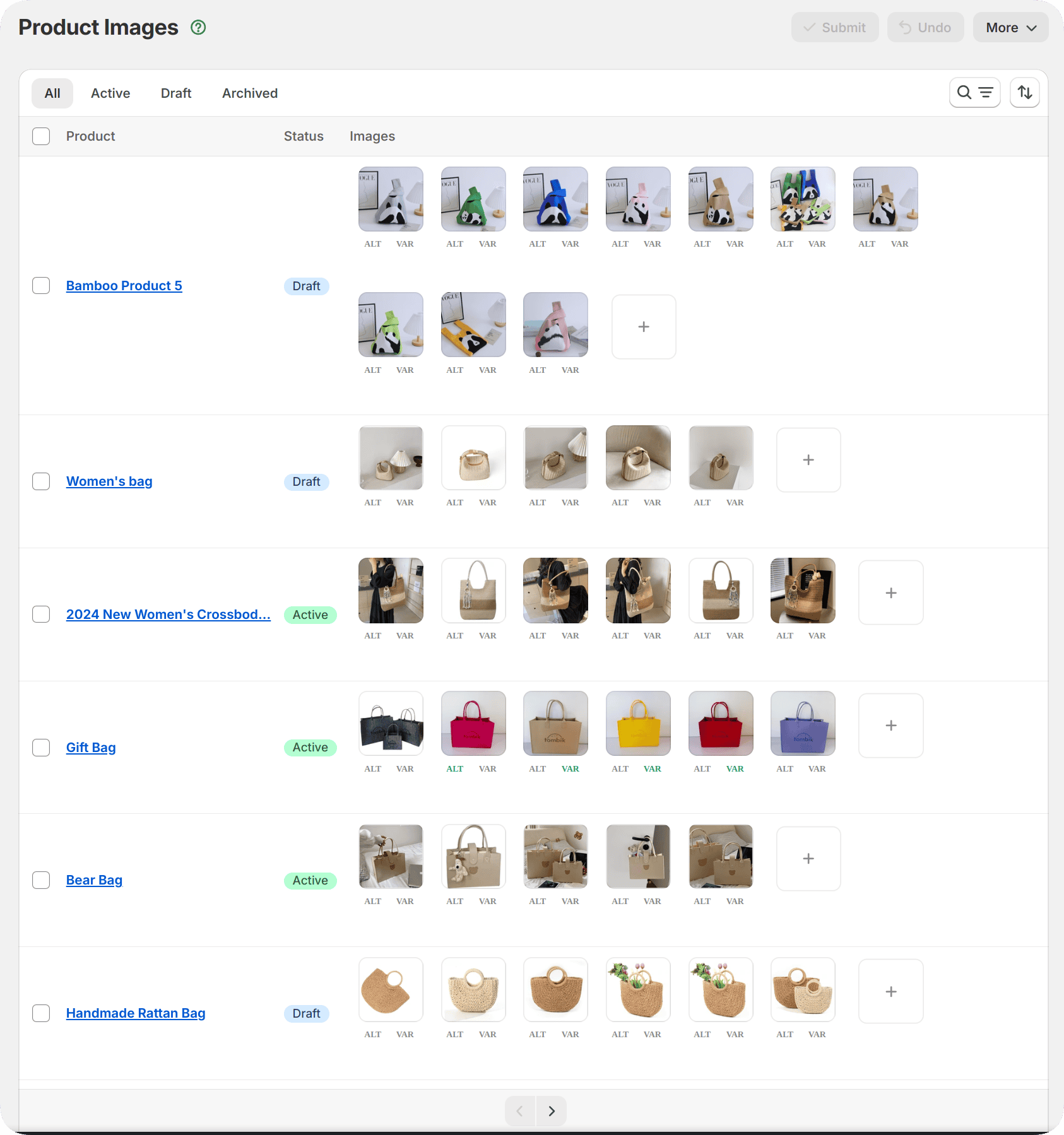
Bulk Image Butler is the dream tool for Shopify merchants, making tedious image management simple and efficient. Imagine being able to redirect the time you save towards more important tasks, like boosting sales and optimizing your store. Moreover, the features of Bulk Image Butler go beyond this—there are even more surprises waiting for you to explore.